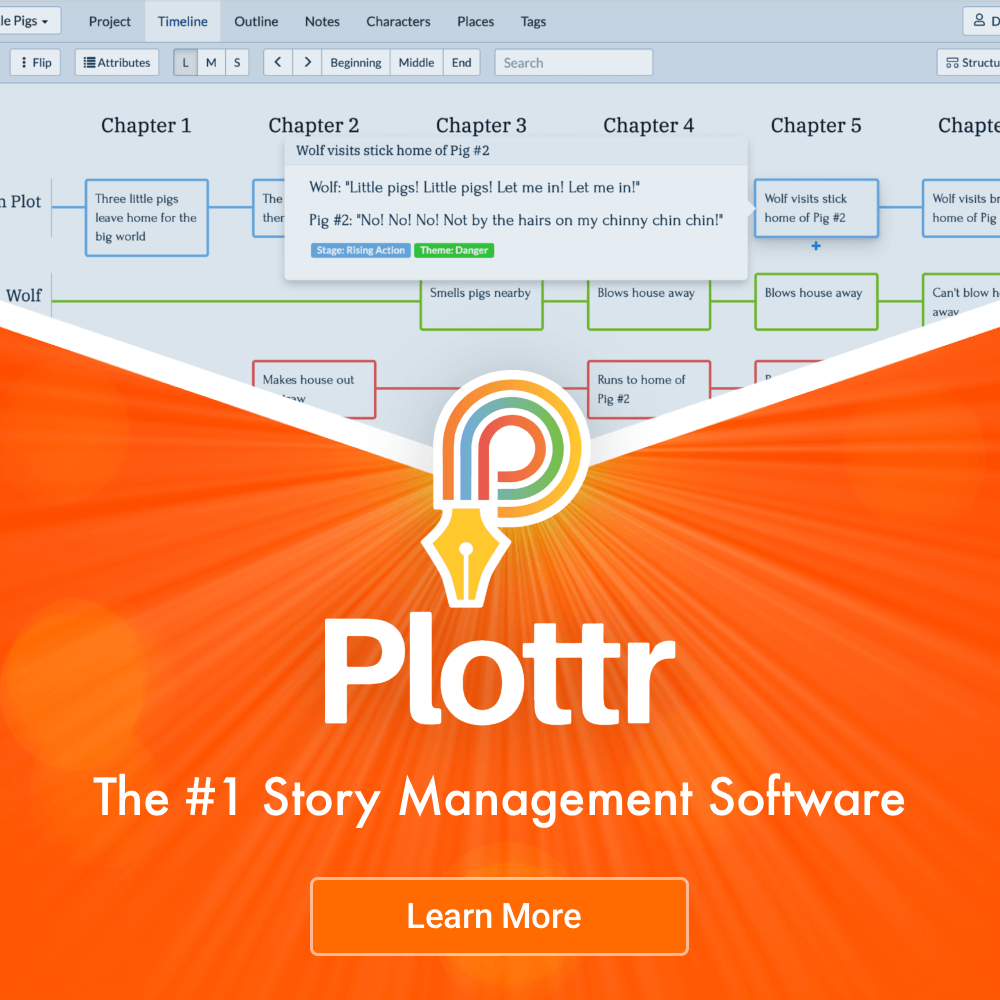Plottr is both a downloadable app and with the new Pro version, also available in the cloud. Plottr is for book outlining and it is mainly targeted towards fiction authors but it can also be a great tool for non-fiction writers too. It allows you to create a comprehensive view of your story (plots, subplots, characters, and chapters) so you have a clear direction when writing.
But, is this software truly worth buying, and is it as useful as we’re made to believe? Keep reading this 2023 Plottr review for authors to find out!
What Is Plottr?
The Plottr downloadable software is convenient for fiction writers for many reasons, mainly because:
● It’s downloadable and compatible with Windows and Mac. The Pro version is available in the cloud, therefore can be accessed from any device.
● You can write your outline in Plottr, download it, and use it while writing
● It’s aimed at writers because it revolves around plot creation and writing
Plottr Features and Price
So, should you buy Plottr? Let’s review what Plottr does and how much it costs:
What Are Plottr’s Main Features?
● Clean simple design; easy to use. The software will give you a guided tour to demonstrate proper use, which you should take advantage of if you want to spare time and be more productive. I like its simplicity in comparison to Scrivener, which usually takes some time to get used to.
● You can choose from a variety of plot templates. All you need to do to pick your best template is to click ‘File’>’New from Template,’ and you’re free to choose templates by type. Of course, this can be a bit overwhelming unless you’re familiar with all of the types and their best-intended purposes.
This would be too broad of a topic for this review, so I’ll recommend doing research on your story to discover the best plot form to follow.
● Of course, if you don’t wish to use a template, Plottr allows you to work without it. Plottr allows you to come up with your own plots and subplots and lay them out across different chapters as you wish. This gives you a cohesive, comprehensive view of your plots.
The quality and consistency of these plots are all yours to monitor. Plottr, much like any other software, won’t monitor or tell you if there are plot holes or inconsistencies.
This software only provides a simple panel to write down, review, and analyze plots so you can create a good book outline.
● For this intended purpose, Plottr allows you to add different colours to plots, which helps distinguish them.
● It allows laying out characters and cards that serve to add notes and also mapping out different titles and subtitles. This can all help create a comprehensive map of characters and events so you can keep track of stories for their consistency.
● Plottr’s series tab allows you to map out the main plot of the book series, its title, and premise. You can also add a book cover if it helps with writing. Once you’re done outlining and plotting, you can export your work, which is great if you prefer working in MS Word or Google Docs.
● Plottr also assists in creating characters. The software’s ‘Characters’ tab allows you to add character names and all the relevant details, like personal traits, strengths and character flaws, roles and powers, and all other details that help place a character in a story.
You can make your notes either in short lines or paragraphs, whatever works best for you. Plottr features character templates that cover birth dates, bio and personal background, personality type, motivations, cognitive distortions, and their enneagram type.
● Plottr also helps create different worlds for your story, but not in the extensive detail it uses to map out characters. To link different plots, characters, and worlds, you can use tags.
● When it comes to the plot overview, Plottr does a great job with overviewing vertical and horizontal plot lines, looking at a whole plot from a specific viewpoint, and filtering tabs and characters so you keep track of your writing.
Plottr helps you track which character not only participates but is also familiar with each event and plotline, and this can be greatly useful to avoid plot holes and inconsistencies.
What Is Plottr’s Price Range?
Plottr has annual fees or you can choose a lifetime option which might be a great idea if you think the software is for you.
Installing the software on one device costs $39 per year ($139 lifetime), three devices will cost $49 ($149 lifetime), and the Pro package gives cloud access on Desktop, Mobile, and Web (All Devices), for $99 per year or $299 lifetime.
Plottr Pros and Cons
Pros
● Simple and easy to use
● Great for creating well-rounded characters
● Gives a comprehensive plot overview
● Software installation comes with a 30-day free trial, meaning you have the opportunity to completely test out the software before you make a purchase.
● You can export to Word and Scrivenerand Pro has Dropbox syncing.
● Export the outline and all your notes to a Word doc that can easily be imported to Scrivener.
● Integrate your Plottr outline directly with Scrivener, so you can keep both projects in sync.
Cons
● One of the major downsides of Plottr is that it won’t let you write your story directly into the software. Instead, you’ll have to use other software for writing and then use materials from Plottr to guide your process.
● Plottr does tend to glitch, and you might have to restart it. However, it will save your progress.
● When it comes to the payment plan, Plottr is great value for money, price rise pending. The structure may come off confusing with ‘paid updates,’ which are quite similar to yearly subscriptions.
What’s coming?
According to a recent email, the team at Plottr are looking to make the following updates:
● Scrivener Sync as mentioned.
● Cloud syncing.
● A complete, fully functional web application.
● Feature parity between mobile and desktop.
● The ability to import from Scrivener.
The Verdict
Now that you know how you can benefit from Plottr, it’s up to you to decide whether to commit.
Plottr is great for seasoned fiction authors and as a fresh writer, you’ll really need to learn a lot about fiction outlining and plotting to get the most out of the software.
Fiction writers who create consistently or work on multiple book ideas will benefit from Plottr to keep track of universes, timelines, characters, and plots, and I believe it’s a value-add to keep the overall consistency in your writing.
The price is well justified with this software and the fact you can still get a lifetime option to avoid monthly fees makes this a must-buy for any serious writer.
Try Plottr for your visual outline and book planning